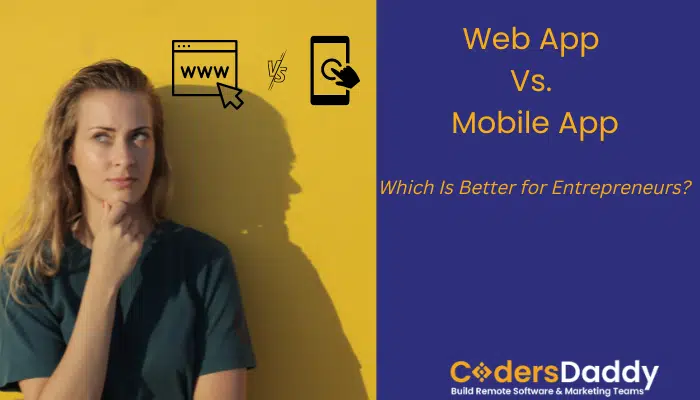Snippet: Web App vs Mobile App which is the right for you if you are just starting up? This article will provide you all the information that you need to know that save you time and money. If you need any consulting, feel free to contact CodersDaddy.
It can be confusing to figure out which platform will make the most sense – mobile or web when developing a fresh application? Luckily, there are some distinct differences between each that make it easier to choose which one works best for your company’s needs.
While web apps ensure high discoverability, mobile apps lead to significant personalization. Both the options have pros and cons. The ideal choice depends upon the project requirements. This guide will break down mobile apps vs. web apps comparison by discussing the main differences between them.
The following table offers insights into Web App vs Mobile App.
| Parameters | Web Apps | Mobile Apps | Winner |
| Discoverability | High as it is available over the web. | Comparatively low as users need to download the mobile apps from the application stores | Web Apps |
| Personalization | Low as web apps fail to leverage the device’s in-built capabilities. | High as mobile apps successfully leverage the device’s in-built capabilities | Mobile Apps |
| Affordability | Highly affordable solutions. | Requires higher investment. | Web Apps |
| Offline Accessibility | Not available | Available | Mobile Apps |
| Cost & Time of Updating the App | Lower time and cost are involved in updating the application | Higher time and cost are involved in updating the application | Web Apps |
| Speed performance | Low-speed performance | High-speed performance | Mobile Apps |
Enterprises find it difficult deciding between mobile apps and. web apps. The truth is, every project is unique in requirements and you must weigh them with the pros and cons of both options. So, it comes down to your needs as an organization and how you think your target audience will best interact with your brand or product/service offerings.
Let us analyze both the options in detail. Web App vs Mobile App, Web App vs Mobile App, Web App vs Mobile App, Web App vs Mobile App
Table of Contents
What is a Web App?
A web app, or a web-based app, is essentially any software program you access and run through your internet browser. You can think of it as an app that’s not downloaded onto your computer, but you simply go to its website and open it up on your desktop.
Think of Gmail or Google Docs—they’re examples of web apps. Even though web apps are often perceived as less powerful than their downloadable counterparts, they can still allow users to store information in a centralized database while simultaneously hosting personalized content. For example, Google Docs allows you to have many different documents open at once. Web App vs Mobile App, Web App vs Mobile App, Web App vs Mobile App, Web App vs Mobile App
Benefits of Developing a Web App
- Discoverability: As your web app is accessible on the internet, there is no limit to the number of people who can find it and use it to their benefit. It also gives you more control over-promoting and marketing your product or service. Furthermore, if you have multiple business locations, you will only need one web app to reach all of them instead of different apps being developed for each location.
- Affordability: Web apps are much cheaper to create than mobile apps and do not require frequent updates. The primary reason behind their affordability is that they can be built using open-source technologies that are available for free. Many companies offer pre-built solutions with all the necessary features at an affordable price.
- High Accessibility: One of the main benefits of developing a web (as opposed to mobile) app is that most devices and browsers support them. However, this does not mean these apps should never be created for smartphones. Instead, any company looking to expand should consider the various platforms on which their customers want to access information about their products or services before deciding what application would work best for them.
- Quick & Cheap Updates: Web apps require fewer resources in terms of both time and money than mobile apps. Updates typically happen within minutes or hours, whereas new versions of mobile applications might take days or weeks. Consequently, developers can respond quickly to user feedback and make changes accordingly.
However, web apps do suffer from some drawbacks and the risks associated with going online. For example, users can accidentally delete content by clicking on something they didn’t intend to, or websites may get hacked.
If someone gains unauthorized access to it, they could steal sensitive data such as credit card numbers or personal information like passwords and bank account numbers.
The Drawbacks of a Web App
Slow Performance: Many factors contribute to slow performance, and since a web app is hosted on one central server, it has to deal with the speed of that one server. The more users you have, the sluggish the web app tends to be.
Fails to Leverage Device’s In-built Capabilities: A mobile app will utilize the phone’s built-in capabilities like GPS, cameras, and microphones. It will also be able to use its touchscreen interface in ways that are impossible on a traditional website.
Makes it Difficult for Mobile Users: If your company relies heavily on mobile users, an App is necessary because native apps tend to work better than their web counterparts on mobile devices like tablets or smartphones. Web App vs Mobile App, Web App vs Mobile App, Web App vs Mobile App, Web App vs Mobile App
What is Mobile App Development?
Mobile apps are programs designed to run on specific devices—in mobile app development’s case, phones and tablets. Mobile app development is different from web app design in that it requires building an app that can function independently, separate from a web browser.
Mobile apps need to be explicitly built with phone or tablet screens in mind. Additionally, user interactions with an app are typically more deliberate than those made on a web browser. Users have to find an icon representing your business and tap it before starting compared to simply typing your business’s name into a search engine. Web App vs Mobile App, Web App vs Mobile App, Web App vs Mobile App, Web App vs Mobile App
The Pros of Developing a Mobile App
- Personalization: You can personalize a mobile app more effectively as the interface is usually less cluttered. It makes it easier to navigate and use, but this isn’t always the case. A mobile app typically has a more modern feel because of the regularly released updates.
- Offline Accessibility: The biggest pro when developing a mobile app is that people will be able to access it offline. Mobile apps also work without Wi-Fi or cellular data, which can be great if users travel abroad or in an area with spotty service.
- Faster Performance: Mobile apps have much quicker performance rates than web apps because they’re so much smaller. Moreover, they load quicker too.
- Highly Secured: Unlike web apps, mobile apps tend to be more secure using encryption technology. They can also leverage device capabilities that make them more efficient. You can hire mobile app developers to leverage location detection, camera integration, push notifications, GPS integration, and many others. Web App vs Mobile App, Web App vs Mobile App, Web App vs Mobile App, Web App vs Mobile App
Cons of Developing a Mobile App
- Higher Development Costs: A significant con of mobile apps is that it can be hard to find developers because demand is so high, and prices are usually higher than with a web app. The bugs are also harder to fix if they aren’t caught in time before going live, which may cause your users to lose faith in your brand/product.
- Requires Longer Time to Update: When compared to web apps, mobile apps take a longer time to update as each platform has its programming language. For example, Android uses Java, while iOS uses Objective-C or Swift. It’s essential to keep up with the latest updates to maintain market competitiveness. Mobile operating systems also require a long list of requirements and compatibility checks, so there are more chances for an app not being approved by Apple or Google Play Store because of an older version of iOS or Android OS. Web App vs Mobile App, Web App vs Mobile App, Web App vs Mobile App, Web App vs Mobile App
Final Takeaway
First and foremost, you’ll need to decide whether a mobile app or a web app is right for your business. Mobile apps are typically developed on mobile platforms, like iOS and Android, while web apps run on browsers like Google Chrome and Safari. Web App vs Mobile App, Web App vs Mobile App, Web App vs Mobile App, Web App vs Mobile App
There are pros & cons to both options, and it depends on what type of business you have if one is better than another. For example, if you’re a health care provider with a lot of patient traffic, having an easy-to-use web app that you can access from multiple devices would probably be most helpful. There wouldn’t be any need to develop different versions for different operating systems.
However, choose a mobile app development company when your business has a significant amount of customer interaction at events where access to the internet might not be reliable. The key here is finding the perfect balance between accessibility and user experience.
Frequently Asked Questions
With so much going on in today’s digital world, it’s no surprise that you may have questions about web apps and mobile apps, the two main types of apps available. This guide will answer some of the most common questions people have when choosing between these two options. Read on to find out how you can use web apps or mobile apps to increase user engagement and drive up your ROI.
What is a web app?
A web application is software accessible over the Internet, typically through a web browser. The web app runs in your web browser, which means you can access it anywhere as long as you have internet access. With a web app, you don’t have to download anything on your mobile device or desktop computer to use it.
What is a mobile app?
A mobile application is software that runs on a mobile device, like a phone or tablet. Apps often work across multiple devices and platforms, allowing you to use the same app on different devices. For example, you may use the same Facebook app to share photos with your friends using your computer at work as you do while waiting in line at the grocery store.
What is Web3.0?
Web3.0 is the third generation web technology built on blockchain, which includes features of Web 2.0 and Web 1.0. Web3.0 includes many features that are enabled by advances in web development, including AJAX and Rich Internet Applications (RIA).
RIAs combine multimedia content with a browser-based user interface to create a more immersive and interactive experience.
AJAX stands for Asynchronous JavaScript & XML, allowing asynchronous data retrieval from the server without reloading an entire page. The use of both XML and JSON makes it possible for developers to create dynamic web applications like Google Maps or Gmail without sacrificing browser compatibility.
What are the key differences between mobile apps and web apps?
Web apps and mobile apps are two very different things. Web apps are generally accessed on a desktop or laptop via a browser, while mobile apps are accessed on a smartphone or tablet from the app store.
Mobile apps use the mobile device’s location capabilities and sensors to provide information based on where you are and what you’re doing at that moment in time. With web apps, the user provides all of the data needed for the app to work. It’s up to the user to upload their content, create forms and surveys, update records, etc.,, without needing assistance from an app developer. On the other hand, mobile apps require programming skills and a developer before they can be created.
In terms of storage space, both web and mobile apps have an allotted amount. However,, because most people don’t access them as often as they do with their phone or tablet, this can be less of an issue with smartphones, which require constant access throughout the day.
What is the difference between native and web apps?
Native apps, which run on the operating system of a device like iOS or Android, are for people who primarily use the mobile device to access the web. They can access functionality from the device itself, such as accessing the camera, and some have different layouts that are based on screen size and orientation. Web apps are accessed through a browser and designed to be used across devices. They’re more like websites that work well with any operating system and can be accessed anywhere there is an internet connection.
Should I consider making a mobile website instead?
It’s not always possible to build an app for your business, as it can be expensive and take a lot of time. A website may be a better option if you have low budget or limited resources. Here are some key points to consider when deciding between a web app and mobile app:
>> If you want to keep track of user data and activities, then a web app will work best. The downside is that your users need internet access in order to interact with the site. With a mobile app, they just need the app downloaded onto their device which is more accessible since they don’t need internet access.
>> The second thing you should think about is the geographical location of your target audience and whether or not they have internet access at all times. If they don’t, then you should consider using a mobile app. But again, this might make the cost of development go up because a different type of developer will be needed to develop apps that function offline than those who work with only internet-enabled sites.
>> Lastly, if you want your customers to download information from the website on their phone so that they can view it offline, then use a web app because these types of apps allow for data downloads.
How do I choose between an app and a website?
There are many factors to consider when choosing between a web app and a mobile app. The first factor you need to consider is if you need an app for your business or just a website. If you want to create an app that can be installed on someone’s phone, you will need an iOS developer, Android developer, and a web developer. To ensure that your app is compatible with the most popular devices, it is important to have these developers on board before designing the interface.
What if I want to build my web app but don’t have any coding skills?
Firms such as CodersDaddy help you build your web app. They design and code for a monthly fee, and you can collaborate with them on everything from the content to your site’s overall look and feel. The best part is that they’ll work with you every step of the way, so there is no need to worry about whether or not you’ve any coding skills.